Contact Info
69, 4th Floor, Rayerbag ShoppingComplex, Jatrabari, Dhaka-1362
+8801608060430
support@bytesis.com
Client AreaRecommended Services
Supported Scripts
WordPress
Hubspot
Joomla
Drupal
Wix
Shopify
Magento
Typeo3
How to Install WordPress Using One-Click Installer (Softaculous)
Introduction
WordPress is the most popular open-source Content Management System (CMS) used by millions of websites worldwide. Whether you're starting a blog, business site, or e-commerce store, installing WordPress is the first step to building your website.
With cPanel’s Softaculous app installer, you can install WordPress in just a ...
How to Log into Your Hosting cPanel
Introduction
cPanel is a widely used web hosting control panel that allows users to manage website files, databases, domains, and emails. Whether you are a beginner or an advanced user, logging into cPanel is the first step to managing your hosting account efficiently.
In this guide, we’ll walk you ...
How to Add a Subdomain in cPanel
Introduction
A subdomain is a separate section of your website that operates under your primary domain. For example, if your main website is yourdomain.com, you can create subdomains like blog.yourdomain.com or support.yourdomain.com. Subdomains are useful for organizing different parts of your website, setting up separate platforms, or hosting ...
How to Easily Install an AutoSSL Certificate on Your Website
Introduction
Securing your website with an SSL certificate is essential for encrypting user data and improving your search engine rankings. Fortunately, cPanel provides an automated SSL solution called AutoSSL, which allows website owners to install SSL certificates with minimal effort. In this guide, we’ll walk you through the ...
How to Redirect www to Non-www in cPanel Using .htaccess
Introduction
When managing a website, ensuring that all visitors land on a single version of your domain is crucial for SEO and user experience. One common practice is redirecting www.yourdomain.com to yourdomain.com (non-www). This helps improve search engine ranking, avoid duplicate content issues, and consolidate website traffic. In ...
Easy Method to Restore a Large MySQL Database
Introduction
Restoring a large MySQL database can be challenging, especially when dealing with timeouts, memory limits, or import failures. This guide will walk you through the best methods to successfully restore a large MySQL database efficiently.
Prerequisites
Before you begin, make sure you have the following:
A MySQL database server ...
Comprehensive Guide to Installing and Using the htop Command on a Linux Server
Introduction
Monitoring system performance is essential for ensuring the stability and efficiency of a Linux server. htop is a powerful interactive process viewer and system monitor for Linux, offering an enhanced alternative to the traditional top command.
In this guide, you will learn how to install and use htop ...
Comprehensive Guide to Installing cPanel & WHM on a Linux Server
Introduction
cPanel & WHM is a leading web hosting control panel that provides a graphical interface and automation tools to simplify web hosting management. It is widely used in the hosting industry for its user-friendly interface and powerful features. This guide will walk you through the step-by-step installation ...
How to Install and Use Telnet on a Linux Server for Network Troubleshooting
Introduction
Telnet is a network protocol that allows users to remotely connect to other computers over TCP/IP networks. It is often used for network testing and troubleshooting. However, Telnet transmits data, including passwords, in plain text, making it insecure for sensitive operations. For secure remote access, SSH (Secure ...
Comprehensive Guide to Installing OpenVPN on an Ubuntu-Based Linux Server
Introduction
OpenVPN is a widely used open-source VPN solution that provides secure and encrypted connections over the internet. Setting up OpenVPN on an Ubuntu-based Linux server can help you create a private and secure network for remote access.
This guide will walk you through an automated installation process using ...