Introduction
The Domain Name System (DNS) is one of the most crucial components of the internet. It allows users to access websites using easy-to-remember domain names instead of complicated IP addresses. Without DNS, browsing the internet would be much more difficult.
In this guide, we’ll explain what DNS is, how it works, its different components, and why it is essential for website owners and users alike.
What is DNS?
DNS stands for Domain Name System. It is essentially the phonebook of the internet, translating human-friendly domain names (e.g., example.com) into IP addresses (e.g., 192.168.1.1) that computers use to identify each other on the web.
For example, when you type www.bytesis.com into your browser, DNS translates it into the correct IP address of the web server hosting the website, allowing you to access it seamlessly.
How Does DNS Work?
When you visit a website, your device follows a series of steps to retrieve the correct IP address and load the page. Here’s how it works:
1. User Enters a Domain Name
You type a domain name like www.bytesis.com into your web browser.
2. DNS Query Begins
Your computer sends a request to find the IP address associated with that domain name.
3. Checking Local DNS Cache
Your computer first checks its local cache to see if it already knows the IP address.
4. Request Sent to Recursive Resolver
If the IP address isn’t cached locally, the request goes to a recursive resolver, usually provided by your Internet Service Provider (ISP). The resolver checks its own cache for the domain.
5. Contacting Root DNS Servers
If the resolver doesn’t have the answer, it queries one of the root DNS servers, which help direct the request to the correct Top-Level Domain (TLD) server (e.g., .com, .org, .net).
6. Finding the Domain’s Authoritative Name Server
The TLD server then directs the request to the domain’s authoritative name server, which holds the IP address for the specific website.
7. Website Loads
The resolver sends the correct IP address back to your computer, and your browser loads the website.
Components of DNS
DNS is made up of multiple parts that work together to efficiently direct users to the correct websites.
1. DNS Records
DNS records store important data about domains and their configurations. The most common types of records include:
- A Record (Address Record): Maps a domain name to an IP address.
- CNAME Record (Canonical Name): Points one domain name to another.
- MX Record (Mail Exchange): Directs emails to the correct mail server.
- TXT Record: Stores text-based information for verification purposes.
- NS Record (Name Server): Specifies which name servers are authoritative for the domain.
2. DNS Servers
DNS servers work together to resolve domain names into IP addresses. There are four main types:
- Recursive Resolver: The first stop in the DNS lookup process, usually managed by an ISP or a public DNS provider.
- Root Name Server: Directs the query to the appropriate TLD server.
- TLD Name Server: Directs the query to the authoritative name server for the specific domain extension (.com, .net, .org, etc.).
- Authoritative Name Server: Holds the actual DNS records for a domain and provides the final answer to DNS queries.
Why is DNS Important?
DNS plays a crucial role in ensuring a smooth and efficient internet experience. Here are some reasons why DNS is essential:
1. Simplifies Internet Navigation
Instead of memorizing complex numerical IP addresses, users can access websites with easy-to-remember domain names.
2. Ensures Website Accessibility
Without DNS, websites wouldn’t be accessible by their domain names, making the internet much harder to use.
3. Improves Website Performance
Efficient DNS resolution speeds up website loading times and enhances the user experience.
4. Supports Email Functionality
MX records in DNS direct emails to the appropriate mail servers, enabling smooth email communication.
5. Enhances Security
DNS security measures like DNSSEC help prevent cyber threats such as DNS spoofing and phishing attacks.
Public vs. Private DNS Providers
DNS services are provided by various organizations. Some of the most commonly used public DNS providers include:
Public DNS Providers
- Google DNS:
8.8.8.8and8.8.4.4 - Cloudflare DNS:
1.1.1.1and1.0.0.1 - OpenDNS:
208.67.222.222and208.67.220.220
Private DNS
Private DNS services are used by organizations to improve internal network security and efficiency.
Common DNS Issues and How to Fix Them
1. DNS Propagation Delay
When you update your DNS settings (e.g., change nameservers), it takes time for the changes to spread across the internet. This process is known as DNS propagation and can take up to 24-72 hours.
Solution:
- Use a DNS checker tool like DNS Checker to monitor propagation.
- Flush your local DNS cache to speed up the process.
2. Website Not Loading Due to DNS Issues
Sometimes, DNS errors prevent a website from loading.
Solution:
- Clear your browser cache.
- Restart your router.
- Switch to a public DNS provider like Google or Cloudflare.
3. Slow DNS Resolution
If your internet feels slow, your ISP’s DNS servers may be overloaded.
Solution:
- Switch to a faster DNS provider (Google DNS or Cloudflare DNS).
- Restart your network devices.
Conclusion
The Domain Name System (DNS) is a fundamental part of the internet, translating domain names into IP addresses and making websites easily accessible. Understanding how DNS works can help you troubleshoot issues, improve performance, and enhance security.
By configuring the right DNS settings and using reliable DNS providers, you can ensure a seamless browsing experience.
Need Assistance?
If you’re experiencing DNS issues with your Bytesis hosting, our support team is available to help. Contact Bytesis Support for expert assistance!
Quick Recap
✅ DNS = Domain Name System – Converts domain names into IP addresses. ✅ DNS Servers – Work together to resolve domain queries. ✅ Common DNS Records – A, CNAME, MX, TXT, and NS records. ✅ Public DNS Providers – Google DNS (8.8.8.8), Cloudflare DNS (1.1.1.1). ✅ DNS Issues? – Flush cache, switch DNS providers, or check propagation status.
By understanding and optimizing DNS settings, you can ensure faster website loading times, enhanced security, and better performance!