1. What is an Addon Domain?
An Addon Domain is an additional domain that is hosted within the same cPanel or hosting account but functions as a completely separate website.
Key Features of Addon Domains:
✔ Allows hosting multiple websites under the same hosting plan. ✔ Has its own directory within your hosting account. ✔ Can have separate email accounts, databases, and content. ✔ Uses its own unique domain name (e.g., example2.com).
Example Use Case:
If you have example.com as your main website and want to create a separate website for another business, you can add example2.com as an addon domain under the same hosting account.
How to Add an Addon Domain in cPanel:
- Log in to cPanel.
- Navigate to Domains > Addon Domains.
- Enter the new domain name (e.g.,
example2.com). - Set the document root (this is where website files will be stored).
- Click Create Domain.
✔ Now, you can upload a completely different website under the example2.com directory.
2. What is a Subdomain?
A Subdomain is a subdivision of your primary domain that acts as a separate section of your website. Unlike an addon domain, it does not require a new domain registration.
Key Features of Subdomains:
✔ Allows creating different sections of a website. ✔ Uses the primary domain with a prefix (e.g., blog.example.com). ✔ Useful for organizing content without purchasing a new domain. ✔ Can run different CMS platforms independently (e.g., WordPress for blog.example.com, Shopify for store.example.com).
Example Use Case:
- blog.example.com → A blog section for a website.
- store.example.com → A separate online shop.
- support.example.com → A customer support portal.
How to Create a Subdomain in cPanel:
- Log in to cPanel.
- Navigate to Domains > Subdomains.
- Enter the subdomain name (e.g.,
blog). - Set the document root (this is where the subdomain files will be stored).
- Click Create Subdomain.
✔ Your subdomain will now work as an independent section of your website.
3. What is an Alias Domain (Parked Domain)?
An Alias Domain, also known as a Parked Domain, is a secondary domain that points to the primary domain, displaying the same content.
Key Features of Alias Domains:
✔ Allows multiple domain names to lead to the same website. ✔ No separate website files or directory needed. ✔ Useful for branding purposes and preventing competitors from taking similar domain names. ✔ Ideal for businesses wanting to secure multiple domain extensions (e.g., example.net, example.org).
Example Use Case:
- example.com (Primary domain)
- example.net (Alias domain that redirects to example.com)
- example.org (Alias domain that redirects to example.com)
This ensures that visitors who enter different domain extensions still reach your main website.
How to Add an Alias Domain in cPanel:
- Log in to cPanel.
- Navigate to Domains > Aliases (Parked Domains).
- Enter the domain name you want to park (e.g.,
example.net). - Click Add Domain.
✔ Now, when someone visits example.net, they will see the content of example.com.
4. What is a Primary Domain?
A Primary Domain is the main domain assigned to your hosting account when it is first created. This domain typically represents your main website and cannot be easily changed.
Key Features of a Primary Domain:
✔ The main website associated with your hosting account. ✔ All other domains (Addon, Subdomains, Alias) are managed under it. ✔ Typically, the public_html directory contains the primary domain’s files. ✔ Changing the primary domain requires hosting provider intervention.
Example Use Case:
If you sign up for a hosting account with example.com, that domain becomes your primary domain, and other domains (addon, subdomains, or aliases) are structured under it.
Comparison Table: Addon Domain vs. Subdomain vs. Alias Domain vs. Primary Domain
| Domain Type | Acts as Separate Website? | Unique Domain? | Requires New Registration? | Storage Location |
|---|---|---|---|---|
| Addon Domain | ✅ Yes | ✅ Yes | ✅ Yes | Own directory |
| Subdomain | ❌ No (Part of main site) | ❌ No | ❌ No | Subfolder under primary domain |
| Alias Domain | ❌ No (Redirects to primary) | ✅ Yes | ✅ Yes | Uses primary domain’s content |
| Primary Domain | ✅ Yes | ✅ Yes | ✅ Yes | Stored in public_html |
Key Takeaways
✔ Addon Domains allow hosting multiple websites on the same hosting account. ✔ Subdomains help structure different sections of a website without requiring a new domain. ✔ Alias Domains point to the primary domain, making it easier to manage multiple domain names. ✔ Primary Domains serve as the central domain of a hosting account.
By understanding these domain types, you can better manage your web hosting, organize your website effectively, and improve your online branding strategy.
For further assistance, contact your hosting provider or check their documentation!